Introduction-
MBOX files are the most basic mailbox storage formats, and they are utilized by over 20 email clients worldwide. These email clients include Mozilla Thunderbird, Apple Mail, and others. It keeps several email messages concatenated within the same MBOX file.
A file with the EMLX extension, on the other hand, is referred to as an EMLX file. It is also known as Apple Mail files because it is related to the Apple email client. This is often a plain text file that stores individual email messages. EMLX files can almost likely be opened with the Apple Mail application. Converting MBOX to EMLX allows users to store each and every email message from an MBOX file into a single message file. And in order to do so, we will walk you through the
What is the Difference Between MBOX and EMLX File?
MBOX File Format: MBOX files are the simplest file format for storing collections of electronic mail messages. It is compatible with over 20 email clients around the world, including Mozilla Thunderbird, Apple Mail, SeaMonkey, Sylpheed, Opera Mail, Entourage, and others. In addition, Microsoft Notepad and many others. However, users frequently have difficulties in managing these files.
EMLX File Format: An EMLX file is a file with the EMLX extension that contains a single email message. It is often a plain text file created by Apple Mail that allows you to save messages with the subject, sender, and recipient. EMLX files, on the other hand, solely hold data from email messages and do not keep any email attachments.
Why Need to Convert MBOX to EMLX files?
- There are a variety of reasons why users convert MBOX files to EMLX, both personal and business. So let us investigate some of them in order to become more conscious.
- MBOX files include all email data in a single file, whereas EMLX files are created by Apple Mail for each email message. As a result, if you need to send a single email message from an MBOX file, you must export it to an EMLX file first.
- If you receive an MBOX file and are unable to open it because your email client, such as Outlook for Mac, does not support it. As a result, you must convert the MBOX file to EMLX and open it in any text editor.
- These are some of the most prevalent instances that cause users to export MBOX to EMLX. Let us now proceed to understand the best way to convert MBOX files to EMLX.
Manual method to Converting an MBOX file to an EMLX file
- On your Mac, open the Mail app.
- Select the email you want to save as an EML/EMLX file.
- Drag and drop this email into any folder on your Mac.
- This will save your MBOX email message as an EMLX file automatically.
- It doesn’t take long to realize how time-consuming and unpleasant this manual operation is. You must select one email at a time and generate one EML file at a time.
Professional Solution to Export MBOX files to EMLX files for Thunderbird
If you need to convert MBOX emails to EMLX format, you can use the FixVare MBOX to EMLX Converter Tool, which converts all MBOX emails to EMLX format extremely easily and safely. It is compatible with all current Windows operating systems. This tool transforms box files without altering their size. The conversion of files exported from MBOX e-mail attachments to EMLX and other formats is quiet and smooth. Thes email clients include Mozilla Thunderbird, Apple Mail, and others
- Install the MBOX to PST Converter Tool and run it.
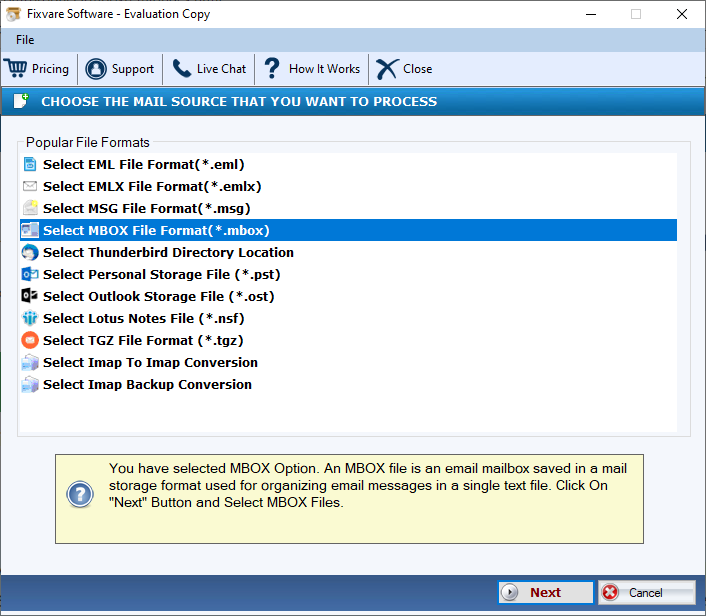
- Select “File or Folder mode” and then “browse“

- Display an MBOX file mailbox preview
- Choose an export type.
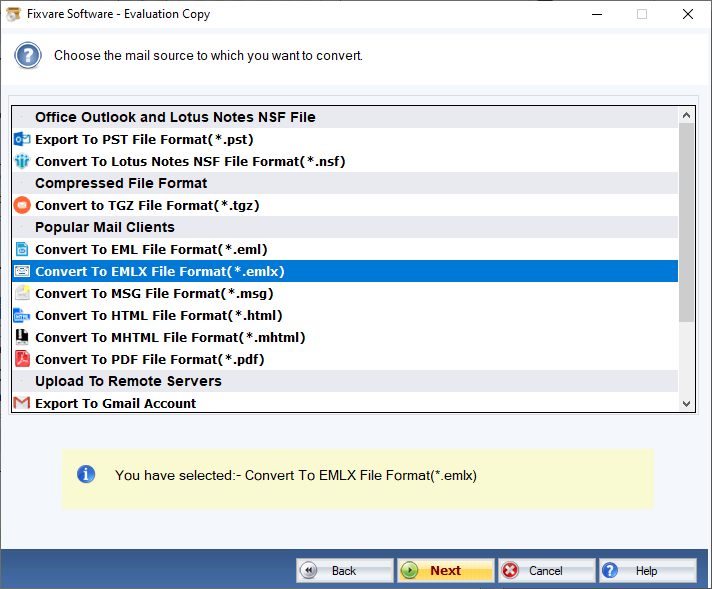
- Click Browse and enter a Outlook location for the EMLX files.
- Select the Convert Now button.

The Last Word-
We provided a competent approach for consumers to convert MBOX to EMLX files in this article. The application is critical in converting MBOX emails without losing properties. Professionals can also save a full report that summarizes the process. Even a non-technical user can simply import MBOX to EMLX file using this software. It is the most convenient method of relocating. So, without any difficulty, use the software to convert either selective or batch MBOX files into EMLX format.